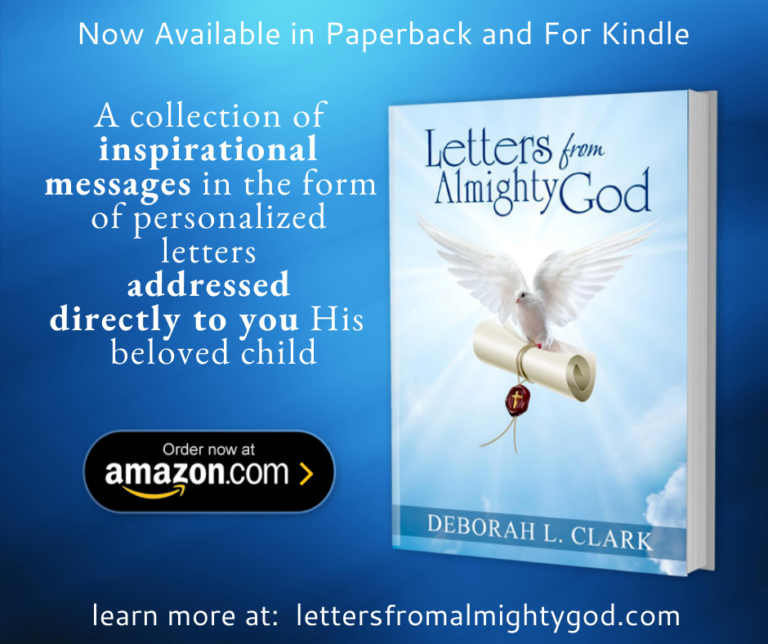
Share this image via mobile text message by:
- Touch & hold image
- Choose Share
- Choose ‘text message’ icon
- Enter cell number to send to
- Add any message you would like
- To share on social media:
repeat steps 1 & 2 then choose the icon for the social media account you’d like to share the image to.
Introductory Video
Share this vido via mobile text message by:
- Touch on video image
- Look for three dots in the upper right or in the middle of the screen
- Touch those dots (menu)
- Select ‘Share’
- Choose your sharing option(s)
- Alternate Method: Click on “Watch on YouTube” and then see the “Share’ Option under the video.